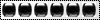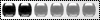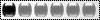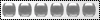For instance, say that you downloaded the 3.0.0-BETA2 workspace, and now you want to upgrade to BETA3. The first step would be to change the Broadleaf version in your pom.xml:
Code: Select all
<blc.version>3.0.0-BETA3</blc.version>
But you still might run into compilation errors because of things that have changed in our DemoSite to deal with changes in the Broadleaf framework. In this scenario, the diff between BETA2 and BETA3 can be found via this link:
https://github.com/BroadleafCommerce/De ... .0.0-BETA3
If you instead want to move to target a SNAPSHOT version of 3.0 (3.0.0-SNAPSHOT), you can get the heat clinic diff by going to:
https://github.com/BroadleafCommerce/De ... 2...admin3
In general, you can get these diffs by using a URL of the following form:
Code: Select all
https://github.com/BroadleafCommerce/DemoSite/compare/<branch/tag/commit SHA>...<branch/tag/commit SHA>
We are tagging commits in DemoSite for new versions of the Broadleaf 3.0 BETA so that this process is as easy as possible.