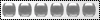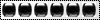I just can't get the gwt:debug to work correctly. Isn't it supposed to be easy as 1-2-3 ? Of course not!
1-I installed GWT DevMode plugin in chrome and added 127.0.1.1 as truste site (even if not nessary)
2-Start site using jetty-demo => able to access site correctly
3-Start admin using jetty-demo => able to access the admin site with SSL error (or without if I comment
If I start gwt-debug and attach the remote application debug configuration, I see the GWT Development Mode window and get the url as:
Code: Select all
http://127.0.1.1:8888/admin/admin.html?gwt.codesvr=127.0.1.1:9997Ok, now here is where I'm confused: do I need to start the admin before running gwt-debug ? The admin will start the jetty server, initialize the database, hibernate and persistence contenxt, but will be listening on port 8444 for https connection, not the gwt server port specified in that url...
All documentation I found was more or less the same as this short version (http://kiahu.com/tutorial/debugging-wit ... nd-eclipse) mentionning the google eclipse plugin. Do we need to install this plugin in order to debug the admin modules in BLC?
From what I've seen from 2.0 M1-1 to M1-6, things are going great and clean, continue the great work !
Chris