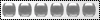I am trying get the demo site to run in tomcat 7 and windows.
looks like i need to configure the jndi datasource lookup in my tomcat7 first but couldn't seem to get this to work
here is there error
Code: Select all
java.sql.SQLException: ${database.driver}
at org.apache.tomcat.jdbc.pool.PooledConnection.connectUsingDriver(PooledConnection.java:254)
at org.apache.tomcat.jdbc.pool.PooledConnection.connect(PooledConnection.java:182)
at org.apache.tomcat.jdbc.pool.ConnectionPool.createConnection(ConnectionPool.java:699)
at org.apache.tomcat.jdbc.pool.ConnectionPool.borrowConnection(ConnectionPool.java:631)
at org.apache.tomcat.jdbc.pool.ConnectionPool.init(ConnectionPool.java:485)i have followed this link,
viewtopic.php?f=15&t=1985
i tried to set CATALINA_OPTS in my catalina_home/bin/startup.bat or created a file called setenv.bat and have this line in there
Code: Select all
set CATALINA_OPTS="
-Ddatabase.url=jdbc:hsqldb:hsql://localhost/broadleaf
-Ddatabase.user=sa
-Ddatabase.password=null
-Ddatabase.driver=org.hsqldb.jdbcDriver" but still have this error on startup ..
Code: Select all
java.sql.SQLException: ${database.driver}
at org.apache.tomcat.jdbc.pool.PooledConnection.connectUsingDriver(PooledConnection.java:254)
at org.apache.tomcat.jdbc.pool.PooledConnection.connect(PooledConnection.java:182)
at org.apache.tomcat.jdbc.pool.ConnectionPool.createConnection(ConnectionPool.java:699)
at org.apache.tomcat.jdbc.pool.ConnectionPool.borrowConnection(ConnectionPool.java:631)
at org.apache.tomcat.jdbc.pool.ConnectionPool.init(ConnectionPool.java:485)you guys have any idea on how to resolve this ?
Thanks