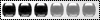This forum is in readonly mode and serves as an archive of old information. All posting, registration and commenting abilities have been turned off. To get help, the Broadleaf team reguarly monitors the broadleaf-commerce tag on Stack Overflow so please ask your questions there.
Enable Editing Parts of an Order
Moderator: jocanas
Enable Editing Parts of an Order
As it states in the title I cannot get editing to be enable on parts of an order I have extended all the order view and presenters turning the read only setting off, yet it still will not let me edit them. Leading me to a follow up question do I have to extend the order entity so that I can enable editing or will I be able to edit the standard one?
-
phillipuniverse
- Team Member
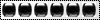
- Posts: 1609
- Joined: Tue Dec 20, 2011 12:11 pm
Re: Enable Editing Parts of an Order
Can you post how exactly you extended the view/presenter? If you're just trying to edit the Order entity fields that appear in the list view on the left, in your subclassed setup() method you could do something like this:
That snippet will make all of the fields editable in the grid.
If you're trying to make the items in the form view on the right editable, there is 1 line at the end of the bind() method of OrderPresenter that is easy to miss on line 154:
In your subclass, you can add this:
Let me know if that helps.
Code: Select all
getPresenterSequenceSetupManager().addOrReplaceItem(new PresenterSetupItem("orderDS", new OrderListDataSourceFactory(), new AsyncCallbackAdapter() {
public void onSetupSuccess(DataSource top) {
setupDisplayItems(top);
((ListGridDataSource) top).setupGridFields(new String[]{"customer.firstName", "customer.lastName", "name", "orderNumber", "status", "submitDate"}, new Boolean[]{true, true, true, true, true, true});
getDisplay().getListDisplay().getGrid().sort("submitDate", SortDirection.DESCENDING);
}
}));
That snippet will make all of the fields editable in the grid.
If you're trying to make the items in the form view on the right editable, there is 1 line at the end of the bind() method of OrderPresenter that is easy to miss on line 154:
Code: Select all
setReadOnly(true)
In your subclass, you can add this:
Code: Select all
@Override
protected void bind() {
super.bind();
setReadOnly(false);
}
Let me know if that helps.
The Broadleaf forums are being retired as a readonly archive of questions. For active discussions and questions, check out the broadleaf-commerce tag on Stack Overflow which is actively monitored by the Broadleaf team.
Re: Enable Editing Parts of an Order
I actually have both of those changes and yes the grid on the left is editable but the data in the form view is still actually locked.
Re: Enable Editing Parts of an Order
What I needed was more from the top, it turns out that unlike customer the order is broken down into much smaller parts so I just have to play around with enabling the correct systems for editing until I get the combination that I need.
Return to “Broadleaf Commerce Admin”
Who is online
Users browsing this forum: No registered users and 3 guests